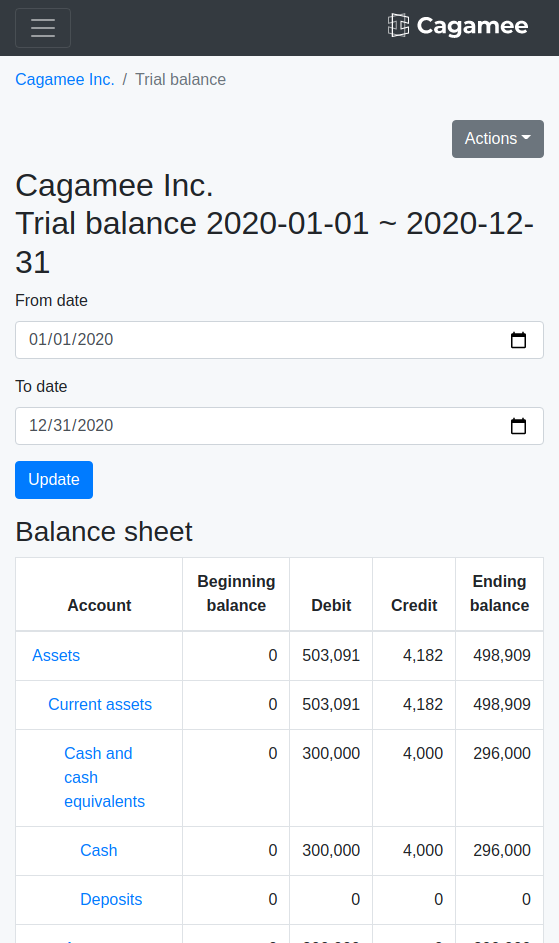Viewing Financial Reports
Balance sheet
After logging in to Cagamee and going to your book's page, click the top right menu labeled 'Actions', then click the 'Balance sheet' menu.
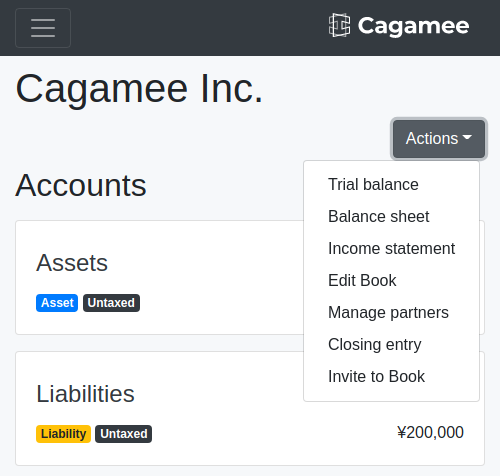
Select a date on which to view the balance sheet and click 'Update' button.
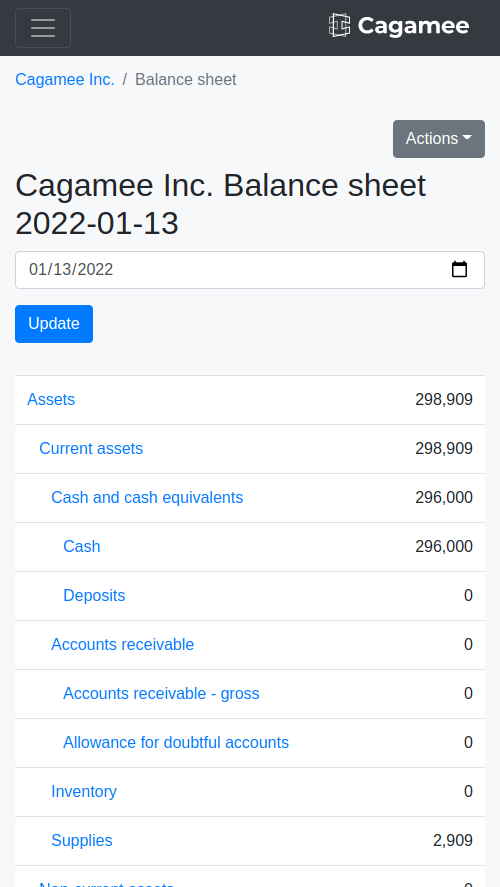
Income statement
After logging in to Cagamee and going to your book's page, click the top right menu labeled 'Actions', then click the 'Income statement' menu.
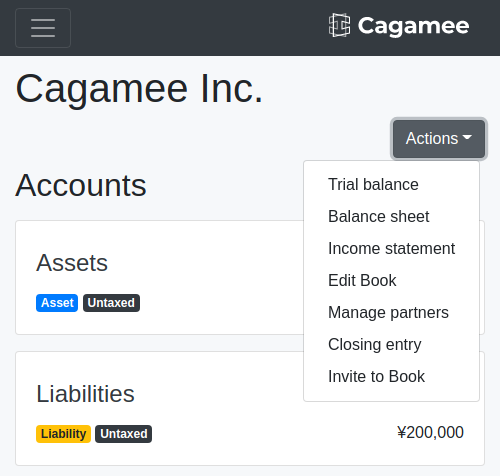
Select a date range between which to view the income statement and click 'Update' button.
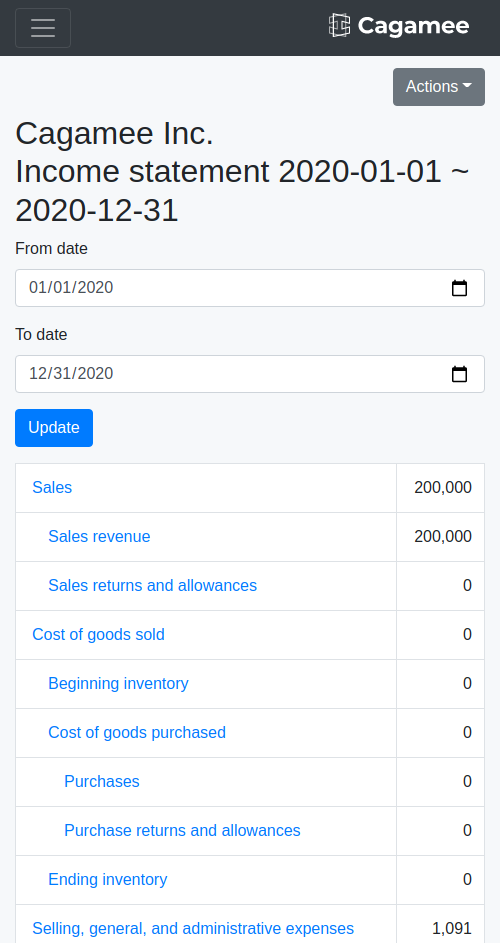
Trial balance
After logging in to Cagamee and going to your book's page, click the top right menu labeled 'Actions', then click the 'Trial balance' menu.
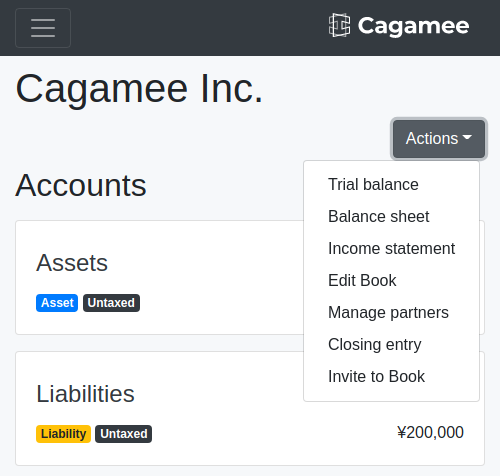
Select a date range between which to view the trial balance and click 'Update' button.