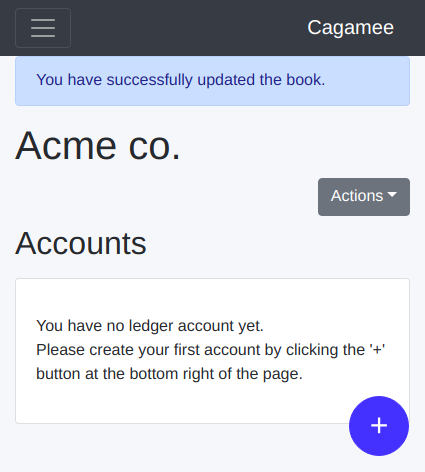Managing Books
Creating a book
After logging in to Cagamee, click the "New book" button located at the top right corner of the page.
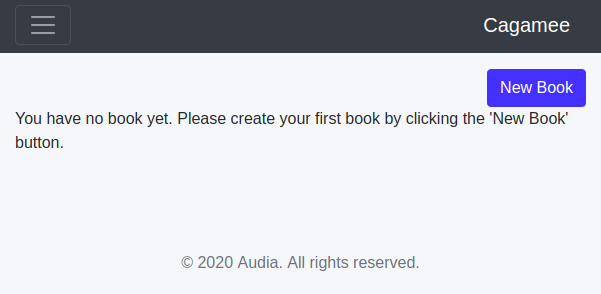
On the new book form, enter the book name. If it's for your personal bookkeeping, a name such as "My personal finances" or "John's household accounts" would be a good choice. If it's for your business, your business or company name would be a good choice.
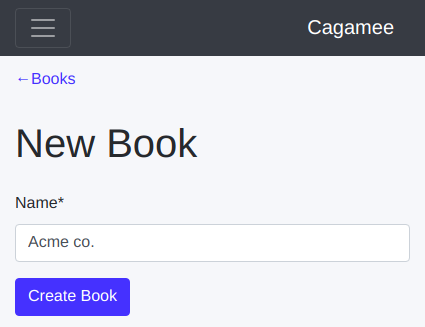
Press the 'Create Book' button at the bottom of the page.
If your book is successfully created, you will see the message saying so and will be taken to the book's page.
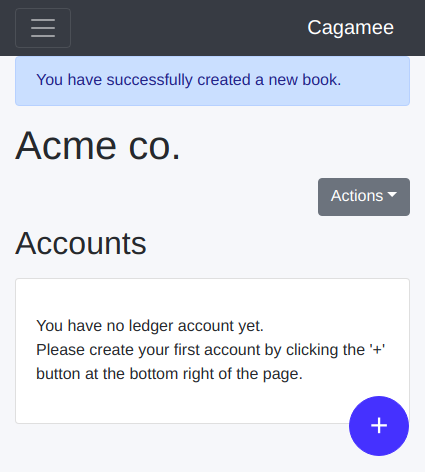
Editing a book
After logging in to Cagamee, click your book's name from the book list.
If you are on another page, you can access the book list by clicking the 'Books' menu from the global menu.
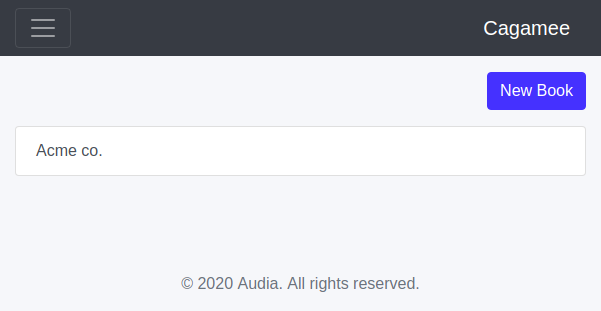
Click the 'Actions' dropdown menu and select the 'Edit Book' menu.
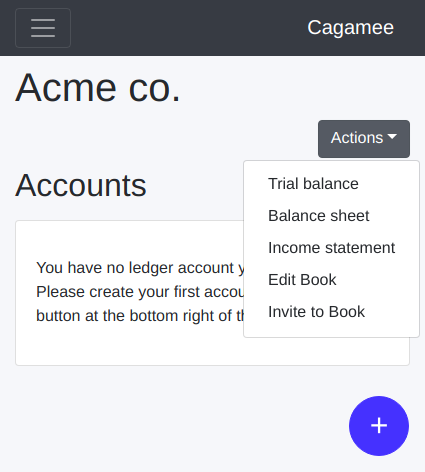
Edit the fields on the edit book form. When you're done, click the 'Update Book' button at the bottom.
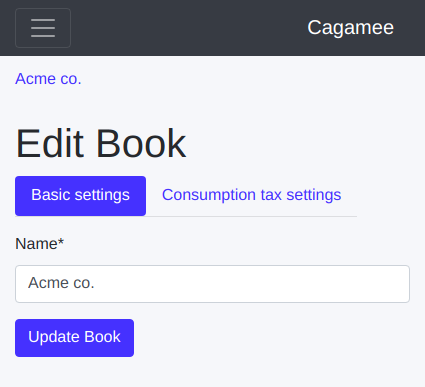
You'll see the message indicating your book has been updated.